What is Invideo AI and How to use for video generation

InVideo is an innovative online video editing platform that has transformed how individuals and businesses create video content. Whether you’re a seasoned content creator or a complete novice, InVideo provides the tools and resources to help you easily craft engaging videos.
Sony Lenses Review: 24-70mm or 24-105mm?

When it comes to versatile zoom lenses for Sony E-mount cameras, the Sony FE 24-70mm f/2.8 GM II and the Sony FE 24-105mm f/4 G OSS are two of the most popular choices among photographers.
DJI Avata vs Avata 2: A Deep Dive into the FPV Powerhouses

The world of FPV drones continues to evolve, and DJI’s Avata series stands as a testament to that. While the Avata 1 paved the way for user-friendly cinematic flying, the Avata 2 promises to elevate the experience further.
DJI Neo Review: The Budget-Friendly Drone That Packs a Punch

Discover the DJI Neo, an affordable, lightweight drone perfect for beginners and content creators. Capture stunning 4K video, enjoy easy controls, and explore pro features starting at just $199.
Adobe Premiere Pro vs. Da Vinci Resolve: Which Video Editing Software is Right for You?

Adobe Premiere Pro vs. Da Vinci Resolve: Which Video Editing Software is Right for You? In video editing, two titans stand out: Adobe Premiere Pro and Da Vinci Resolve. Both offer powerful tools and features, but which is better for your needs? As an experienced video editor, I’ve worked with both software and can provide an in-depth comparison to help you make an informed decision. Free version on ermalalibali.com Pricing and Accessibility One of the primary factors to consider when choosing video editing software is the cost. Adobe Premiere Pro follows a subscription model, costing around $20.99/month. While this may seem steep, the subscription includes access to the entire Adobe Creative Cloud suite, which can be beneficial if you work with other Adobe applications. On the other hand, Da Vinci Resolve offers a free version with extensive features, making it an attractive option for those on a tight budget. The paid Studio version, which costs a one-time fee of $299, unlocks additional features and tools. User Interface The user interface is another crucial aspect to consider. Adobe Premiere Pro features a user-friendly, customizable interface that is ideal for beginners. The layout is intuitive, and the software offers a wide range of tutorials and resources to help you get started. Da Vinci Resolve, on the other hand, has a more complex layout that is tailored for advanced users. While it may take some time to get used to the interface, it offers a high level of customization and flexibility. The software also includes a range of keyboard shortcuts and hotkeys that can help you work more efficiently. Color Grading One of the standout features of Da Vinci Resolve is its superior color grading tools. The software is widely regarded as the industry standard for colorists, offering a range of advanced features such as primary and secondary color correction, power windows, and tracking. Adobe Premiere Pro also offers basic color grading options, but it lacks the depth and sophistication of Da Vinci Resolve. If you’re primarily interested in color grading, Da Vinci Resolve is the clear choice. Audio Editing Both software offer advanced audio editing features, but they differ in their approach. Adobe Premiere Pro integrates seamlessly with Adobe Audition, which is a powerful audio editing software in its own right. This integration allows you to move between the two applications with ease, making it ideal for those who work with complex audio projects. Da Vinci Resolve includes Fairlight, which is a dedicated audio post-production workspace. Fairlight offers a range of advanced features such as ADR, Foley, and surround sound mixing. If you’re primarily interested in audio post-production, Da Vinci Resolve may be the better choice. Performance When it comes to performance, Da Vinci Resolve is known for its efficient rendering and processing speeds. The software is optimized for handling high-resolution videos, often outperforming Adobe Premiere Pro in terms of speed and responsiveness. Adobe Premiere Pro is also a powerful software, but it may struggle with larger projects or high-resolution footage. If you work with a lot of 4K or 8K footage, Da Vinci Resolve may be the better choice. Integration One of the key advantages of Adobe Premiere Pro is its integration with other Adobe Creative Cloud applications. If you work with other Adobe software such as Photoshop, After Effects, or Illustrator, Premiere Pro can enhance your workflow and make it easier to move between different applications. Da Vinci Resolve, while powerful, does not offer the same level of integration. If you’re primarily working with Adobe software, Premiere Pro may be the better choice. Most popular: How to Use Poe.com to Create Engaging AI Chatbots 10 Best AI to Animate your Images Poe: A New Way to Communicate with ChatGPT and others AI Chatbots What is the Metaverse? How to beat the Winter Blues to get motivated again Most Recent: 10 Lezioni di Vita da "How I met your Mother" Rome: Complete Guide to Public Transportation Top 10 libri sull'IA Perplexity AI: The Future of Conversational Search Best 10 Free AI to transform photos into videos Conclusion In conclusion, both Adobe Premiere Pro and Da Vinci Resolve are powerful video editing software with their unique strengths and weaknesses. The choice between the two ultimately depends on your specific needs, budget, and familiarity with the software. If you’re looking for a user-friendly interface, seamless integration with other Adobe software, and a wide range of tutorials and resources, Adobe Premiere Pro may be the better choice. If you’re primarily interested in color grading, audio post-production, or working with high-resolution footage, Da Vinci Resolve may be the better choice. Ultimately, both software are powerful tools that can help you create stunning videos. The key is to choose the one that best fits your needs and workflow. Share this article:
Best 10 Free AI to transform photos into videos
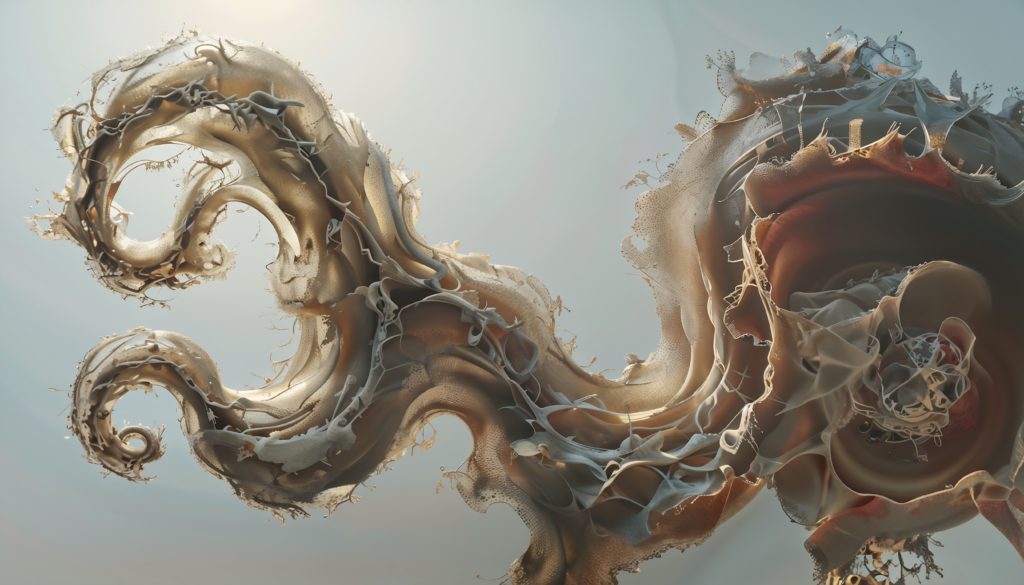
Are you ready to bring your photos to life? Whether you’re a social media enthusiast, a content creator, or just someone who loves to experiment with visuals, I’ve got you covered. Here are the top 10 AI tools that can help you transform your images into videos for free.
Best Spots in Rome for Sunset Lovers

Whether you’re a romantic at heart or simply love the beauty of a setting sun, here are some of the best spots in Rome to catch that perfect sunset. Trust me, I’m a Local!
Fly in Iceland: A Complete Guide to Using Your Drone

What are the rules to follow in Iceland for flying a drone? What type of drone can you bring? To answer all these questions, I’ve created this complete guide, where you’ll find everything you need to know to fly your drone in Iceland safely, responsibly, and legally.
CapCut: Unleash Your Inner Video Editing Genius (Even with No Experience!)
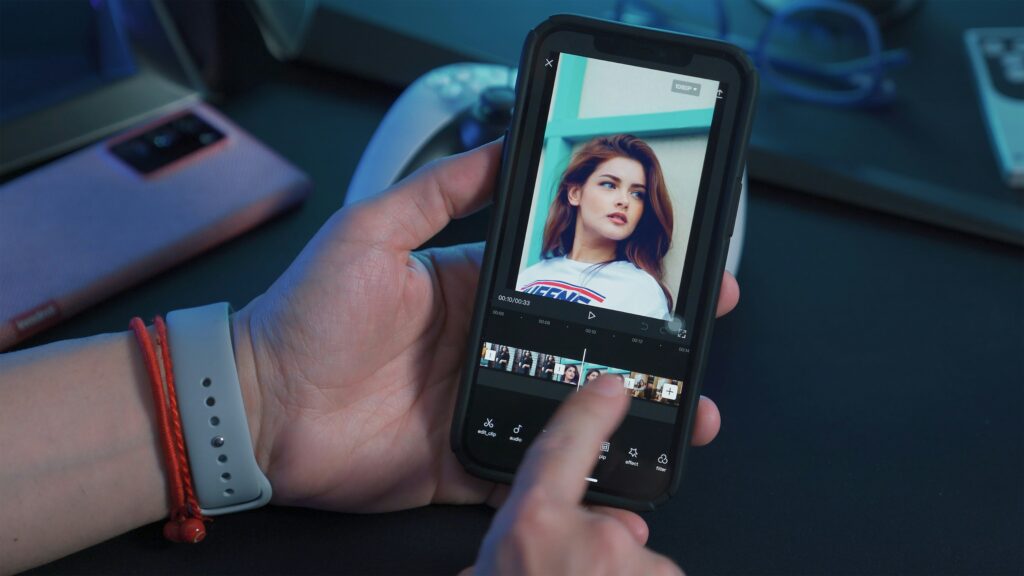
Have you ever scrolled through TikTok or Instagram and been amazed by the cool edits in some videos? Wondering how they achieve those fancy transitions and effects? The answer might surprise you — it’s often done with a free and easy-to-use app called CapCut!
Best Portable External Storage Drives
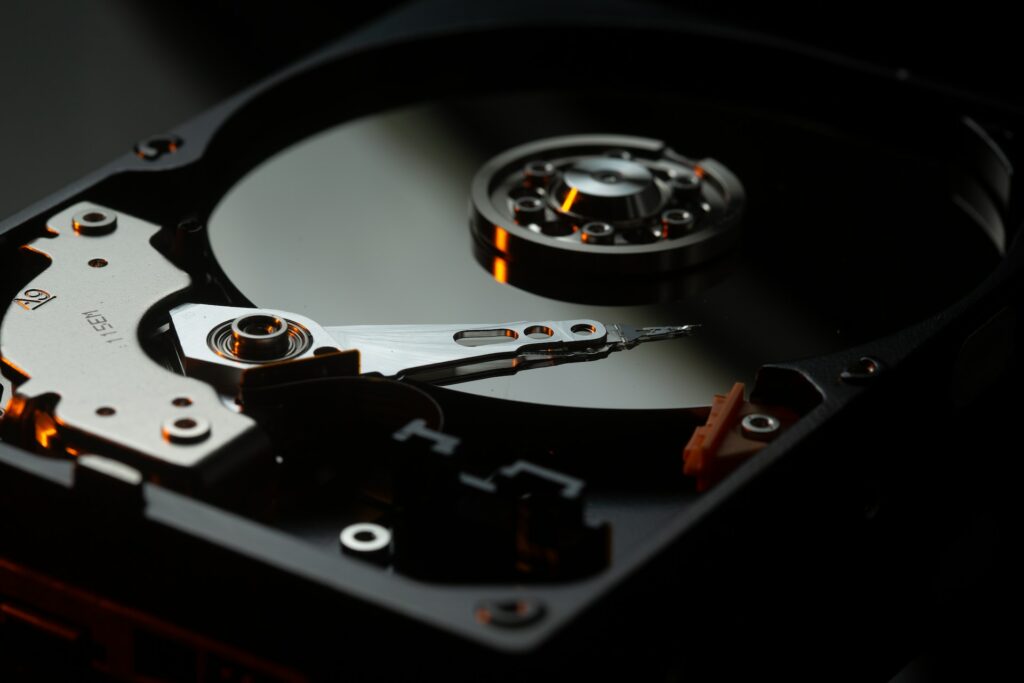
When it comes to storing and backing up important data, having a reliable and high-performing external storage drive is essential. Portable..